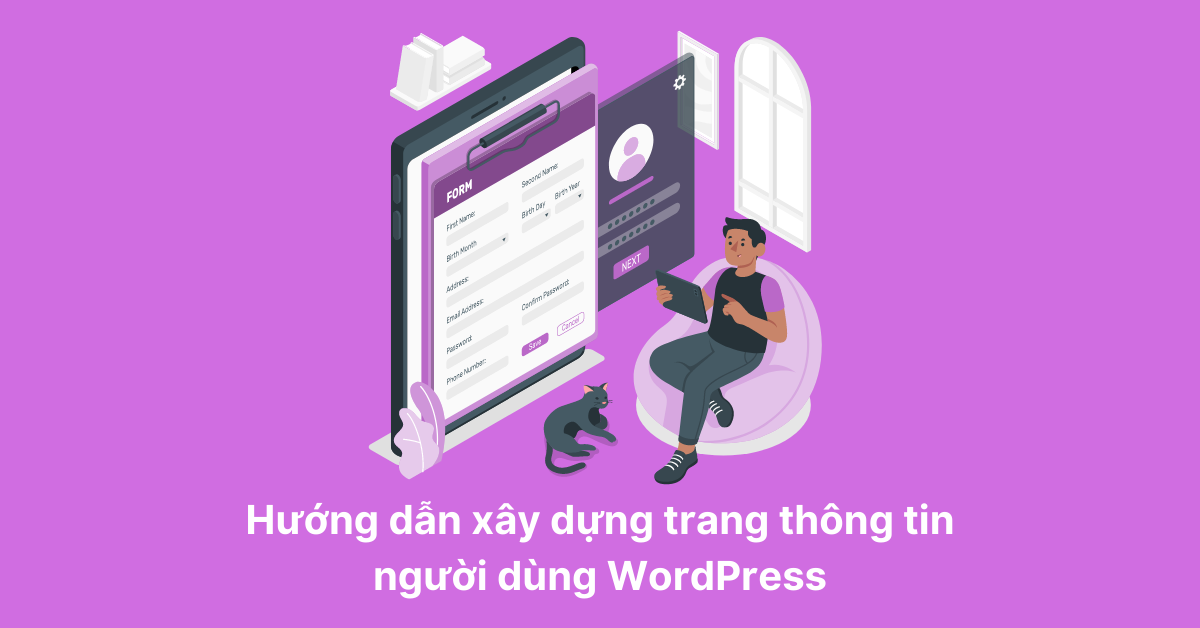Những đoạn code hay dùng trong lập trình theme woocommecre wordpress
Hôm trước mình đã có share một số đoạn code dùng trong lập trình theme wordpress và đã được các bạn ủng hộ nhiệt tình. Vì thế hôm nay mình quyết định tiếp tục chia sẽ một số đoạn code hay dùng trong lập trình theme woocommecre. Woocommecre là plugin rất thông dụng trong wordpress, nắm bắt được nó là bạn có thể giải quyết được bài toán web bán hàng trong wordpress.
Tương tự như bài trước các bạn chỉ cần cop về đặt ở vị trí phù hợp là oke.

1. Code hiển thị 10 sản phẩm mới nhất.
<?php $args = array( 'post_type' => 'product','posts_per_page' =>10,); ?>
<?php $getposts = new WP_query( $args);?>
<?php global $wp_query; $wp_query->in_the_loop = true; ?>
<?php while ($getposts->have_posts()) : $getposts->the_post(); ?>
<?php global $product; ?>
<li>
<a href="<?php the_permalink(); ?>">
<?php echo get_the_post_thumbnail( get_the_id(), 'full', array( 'class' =>'thumnail') ); ?>
</a>
<h4><a href="<?php the_permalink(); ?>"><?php the_title(); ?></a></h4>
<?php echo $product->get_price_html(); ?>
</li>
<?php endwhile; wp_reset_postdata(); ?>
Trong đó:
<?php global $product; ?> // Là biến toàn cục get sản phẩm <?php echo $product->get_price_html(); ?> // Lấy giá sản phẩm <?php echo get_the_post_thumbnail( $post_id, 'full', array( 'class' =>'thumnail') ); ?> // Lấy thumbnail sản phẩm
2. Code hiển thị 10 sản phẩm theo danh mục sản phẩm
<?php $args = array( 'post_type' => 'product','posts_per_page' =>10, 'product_cat' => 'dien-thoai'); ?>
<?php $getposts = new WP_query( $args);?>
<?php global $wp_query; $wp_query->in_the_loop = true; ?>
<?php while ($getposts->have_posts()) : $getposts->the_post(); ?>
<?php global $product; ?>
<li>
<a href="<?php the_permalink(); ?>">
<?php echo get_the_post_thumbnail( get_the_id(), 'full', array( 'class' =>'thumnail') ); ?>
</a>
<h4><a href="<?php the_permalink(); ?>"><?php the_title(); ?></a></h4>
<?php echo $product->get_price_html(); ?>
</li>
<?php endwhile; wp_reset_postdata(); ?>
Trong đó :
'product_cat' => 'dien-thoai' : Là slug của danh mục cần get.
3. Code hiển thị 10 sản phẩm nổi bật.
<?php $args = array( 'post_type' => 'product','posts_per_page' =>10, 'meta_key' => '_featured','meta_value' => 'yes',); ?> <?php $getposts = new WP_query( $args);?> <?php global $wp_query; $wp_query->in_the_loop = true; ?> <?php while ($getposts->have_posts()) : $getposts->the_post(); ?> <?php global $product; ?> <li> <a href="<?php the_permalink(); ?>"> <?php echo get_the_post_thumbnail( get_the_id(), 'full', array( 'class' =>'thumnail') ); ?> </a> <h4><a href="<?php the_permalink(); ?>"><?php the_title(); ?></a></h4> <?php echo $product->get_price_html(); ?> </li> <?php endwhile; wp_reset_postdata(); ?>
4. Code hiển thị 10 sản phẩm giảm giá.
<?php $args = array(
'post_type' => 'product',
'posts_per_page' => 10,
'meta_query' => array(
'relation' => 'OR',
array(
'key' => '_sale_price',
'value' => 0,
'compare' => '>',
'type' => 'numeric'
)
)
); ?>
<?php $getposts = new WP_query( $args);?>
<?php global $wp_query; $wp_query->in_the_loop = true; ?>
<?php while ($getposts->have_posts()) : $getposts->the_post(); ?>
<?php global $product; ?>
<li>
<a href="<?php the_permalink(); ?>">
<?php echo get_the_post_thumbnail( get_the_id(), 'full', array( 'class' =>'thumnail') ); ?>
</a>
<h4><a href="<?php the_permalink(); ?>"><?php the_title(); ?></a></h4>
<?php echo $product->get_price_html(); ?>
</li>
<?php endwhile; wp_reset_postdata();?>
5. Code hiển thị 10 sản phẩm xếp hạng đánh giá từ cao đến thấp
<?php $args = array( 'posts_per_page' => 10, 'post_status' => 'publish', 'post_type' => 'product', 'meta_key' => '_wc_average_rating', 'orderby' => 'meta_value_num', 'order' => 'DESC', );?> <?php $getposts = new WP_query( $args);?> <?php global $wp_query; $wp_query->in_the_loop = true; ?> <?php while ($getposts->have_posts()) : $getposts->the_post(); ?> <?php global $product; ?> <li> <a href="<?php the_permalink(); ?>"> <?php echo get_the_post_thumbnail( get_the_id(), 'full', array( 'class' =>'thumnail') ); ?> </a> <h4><a href="<?php the_permalink(); ?>"><?php the_title(); ?></a></h4> <?php echo $product->get_price_html(); ?> </li> <?php endwhile; wp_reset_postdata();?>
6. Code hiển thị danh mục sản phẩm.
<?php $args = array(
'hide_empty' => 0,
'taxonomy' => 'product_cat',
'orderby' => id,
'parent' => 0
);
$cates = get_categories( $args );
foreach ( $cates as $cate ) { ?>
<li>
<a href="<?php echo get_term_link($cate->slug, 'product_cat'); ?>"><?php echo $cate->name ?></a>
</li>
<?php } ?>
7. Code thêm sản phẩm vào giỏ hàng và hiện thị số lượng sản phầm đang có trong giỏ hàng.
// Code thêm sản phẩm vào giỏ hàng <form action="" method="post"> <input type="hidden" name="add-to-cart" value="<?php the_id(); ?>"> <button class="addc"><i class="fa fa-cart-plus" aria-hidden="true"></i> Thêm vào giỏ</button> </form> // Code hiển thị số lượng sản phẩm đang có trong giỏ hàng <p>Giỏ hàng: <?php echo sprintf (_n( '%d Sản phẩm', '%d Sản phẩm', WC()->cart->cart_contents_count ), WC()->cart->cart_contents_count ); ?> - <?php echo WC()->cart->get_cart_total(); ?></p>
Lưu ý: <?php the_id(); ?> là ID của sản phẩm cần thêm vào giỏ.
8. Code tạo form tìm kiếm sản phẩm
Tìm kiếm sản phẩm với từ khóa.
<form action="<?php bloginfo('url'); ?>/" method="GET" role="form">
<input type="hidden" name="post_type" value="product">
<input type="text" class="form-control" id="name" name="s" placeholder="Nhập tên sản phẩm...">
<button type="submit" class="btn btn-primary">Tìm kiếm</button>
</form>
Tìm kiếm sản phẩn với từ khóa và danh mục sản phẩm.
<form action="<?php bloginfo('url'); ?>/" method="GET" role="form">
<input type="hidden" name="post_type" value="product">
<input type="text" class="form-control" id="name" name="s" placeholder="Nhập tên sản phẩm...">
<select name="product_cat" id="inputProduct_cat" class="form-control" required="required">
<option value="">Chọn danh mục</option>
<?php $args = array(
'hide_empty' => 0,
'taxonomy' => 'product_cat',
'orderby' => id,
);
$cates = get_categories( $args );
foreach ( $cates as $cate ) { ?>
<option value="<?php echo $cate->slug; ?>"><?php echo $cate->name; ?></option>
<?php } ?>
</select>
<button type="submit" class="btn btn-primary">Tìm kiếm</button>
</form>
9. Code lấy tất cả hình ảnh gallery của sản phẩm.
<?php
global $product;
$attachment_ids = $product->get_gallery_attachment_ids();
foreach( $attachment_ids as $attachment_id ) {
echo $image_link = wp_get_attachment_url( $attachment_id );
}
?>
10. Code lấy phần trăm giảm giá của sản phẩm.
<?php if($product->is_on_sale() && $product->product_type == 'simple') : ?>
<span class="label right label-info">
<?php $percentage = round( ( ( $product->regular_price - $product->sale_price ) / $product->regular_price ) * 100 );
echo $price . sprintf( __('%s', 'woocommerce' ), $percentage . '%' ); ?>
</span>
<?php endif; ?>
11. Code lấy nội dung mô tả ngắn, category, từ khóa của sản phẩm.
<?php echo apply_filters( 'woocommerce_short_description', $post->post_excerpt ) ?> // Lấy mô tả ngắn sản phẩm <?php echo $product->get_categories( ', ', '<span class="posted_in">' . _n( 'Chuyên mục:', 'Chuyên mục:', sizeof( get_the_terms( $post->ID, 'product_cat' ) ), 'woocommerce' ) . ' ', '.</span>' ); ?> // lấy chuyên mục sản phẩm <?php echo $product->get_tags( ', ', '<span class="tagged_as">' . _n( 'Từ khóa:', 'Từ khóa:', $tag_count, 'woocommerce' ) . ' ', '.</span>' ); ?> // Lấy từ khóa sản phẩm
Nhưng đoạn code này chèn ở file single-product.php nhé!
12. Code lấy 10 sản phẩm liên quan.
global $product, $woocommerce_loop;
if ( empty( $product ) || ! $product->exists() ) {
return;
}
$related = $product->get_related( $posts_per_page );
if ( sizeof( $related ) === 0 ) return;
$args = apply_filters( 'woocommerce_related_products_args', array(
'post_type' => 'product',
'ignore_sticky_posts' => 1,
'no_found_rows' => 1,
'posts_per_page' => 10,
'orderby' => $orderby,
'post__in' => $related,
'post__not_in' => array( $product->id )
) );
$products = new WP_Query( $args );
$woocommerce_loop['columns'] = $columns;
if ( $products->have_posts() ) : ?>
<div class="related block-product">
<h3 class="title-related"><?php _e( 'Related Products', 'woocommerce' ); ?></h2>
<?php woocommerce_product_loop_start(); ?>
<?php while ( $products->have_posts() ) : $products->the_post(); ?>
<?php global $product; ?>
<li>
<a href="<?php the_permalink(); ?>">
<?php echo get_the_post_thumbnail( get_the_id(), 'full', array( 'class' =>'thumnail') ); ?>
</a>
<h4><a href="<?php the_permalink(); ?>"><?php the_title(); ?></a></h4>
<?php echo $product->get_price_html(); ?>
</li>
<?php endwhile; // end of the loop. ?>
<?php woocommerce_product_loop_end(); ?>
</div>
<?php endif;
wp_reset_postdata();
Chèn code này vào phần dưới của file single-product.php
13. Code chèn share và like facebook, google cho chi tiết sản phẩm.
function woo_share_and_ontact_hk(){ ?>
<div class="social-product">
<div class="fb-like" data-href="<?php the_permalink(); ?>" data-layout="button_count" data-action="like" data-show-faces="true" data-share="true"></div>
<script src="https://apis.google.com/js/platform.js" async defer></script>
<g:plusone size="medium"></g:plusone>
</div>
<?php }
add_action('woocommerce_single_product_summary', 'woo_share_and_ontact_hk', 60);
Chèn vào file functions.php nhé
14. Code chèn 5 sao cho sản phẩm hiện thị ở chi tiết sản phẩm.
function woo_star_hk(){ ?>
<p class="ster">
<span><i class="fa fa-star"></i></span>
<span><i class="fa fa-star"></i></span>
<span><i class="fa fa-star"></i></span>
<span><i class="fa fa-star"></i></span>
<span><i class="fa fa-star"></i></span>
</p>
<?php }
add_action('woocommerce_single_product_summary', 'woo_star_hk', 7);
Chèn vào file functions.php nhé, và dùng với thư viện font icon nhé!.
15. Code support template woo
function my_custom_wc_theme_support() {
add_theme_support( 'woocommerce' );
}
add_action( 'after_setup_theme', 'my_custom_wc_theme_support' );
Võ Quang Huy (Huy Kira)
Đam mê hóa học, ưng thi vào trường kinh tế... Đậu vào trường Sư phạm, quyết tâm đi dạy... Ra trường đi làm designer, tự học frontend, chuyển qua làm PHP, được công ty đào tạo laravel... Và hiện tại đang code react native(2015) => Fullstack ... ?? tối về viết blog... (Còn tiếp...)
 14832 Thích
14832 Thích
 0 Bình luận
0 Bình luận
 Chia sẽ
Chia sẽ
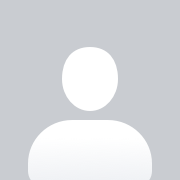

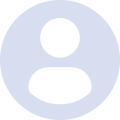

 Về Huy Kira
Về Huy Kira
 Bạn bè
Bạn bè
 Chat với Huy
Chat với Huy
 Liên hệ
Liên hệ
 Fan Page facebook
Fan Page facebook
 WordPress Đà Nẵng
WordPress Đà Nẵng
 Group HuyKira Support
Group HuyKira Support
 Thiết kế web
Thiết kế web
 Khóa Học WordPress
Khóa Học WordPress
 22/06/2017
22/06/2017